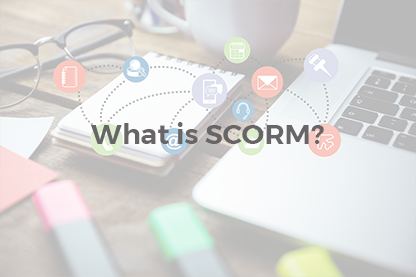YouTube is a truly valuable educational content resource. Thousands of teachers place their lectures and courses on YouTube for free or use the resource to host their video lectures. According toJane Harts’s annual survey of learning tools YouTube goes 2nd after Twitter in 2011 Top 100 Tools List, We believe it tends to take the winner position since Google as an owner and a developer extended YouTube EDU with YouTube for Schools.
The article was last updated on August 24th 2016.
YouTube is a truly valuable educational content resource. Thousands of teachers place their lectures and courses on YouTube for free or use the resource to host their video lectures. According toJane Harts’s annual survey of learning tools YouTube goes 2nd after Twitter in 2011 Top 100 Tools List, We believe it tends to take the winner position since Google as an owner and a developer extended YouTube EDU with YouTube for Schools.
What is YouTube EDU?
YouTube EDU is sub-domain full of great educational media content. It was launched in 2009 and now it is recognized as an awesome university video hub. YouTube EDU is free of distracting music and home-made funny videos. Media content of a high cultural substance is placed at this portal (we selected several good examples for you. Please check here, here and here).
YouTube for Schools
December 11, 2011 Google launched YouTube for Schools - a dedicated channel for schools to distribute their video content.
Now there is no need to completely restrict the access to YouTube from school. You can provide the access to YouTube EDU. So students will have access to an educational content hub cleaned of inappropriate media.
A special YouTube Teachers unit is created at the hub making it easy to select educational content, organize it and integrate the media content into your on-line or off-line courses. You can find what you need at the categorized hub, create your own customized playlists and build engaging learning environment for your students. Teaches are free to embed their playlists on their school site. You can assign special series of videos to each school class to make educational topics more vivid.
Is it safe?
You can be sure your students will not dive into a pool of funny videos. Google provides detailed step-by-step instructions on configuring YouTube access in Schools. Your network administrator will have no problems to provide limited access to YouTube. Please check this YouTube Help Center article for instructions.
Teachers can limit the exposure of videos you place on your channel. If you flag video as Private, only you and up to 50 other users you invite can see the video.
According to Community Guidelines it is prohibited to place inappropriate content and videos taken on school grounds. Check the Educator Resources Safety Center article for details.
It is really inspiring that Social Media continues to develop in the ways that are helpful, appropriate and accessible for educators. Can you guess how education will look in 10 years? What superior learning techniques can we expect?
What to read next?
How to Flip Class When you Teach Business Concepts Online. The BITSPEC Case
Flipped Learning: What is it and how to Make it Work Using LMS
Glossary of the Must-Know ELearning Terms