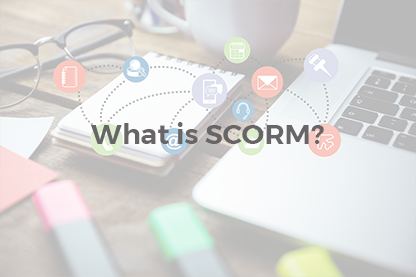We live in the world where it’s necessary to acquire new knowledge and skills regularly so as not to lose your competitiveness irretrievably. This concerns any company in general and any specialist in particular. It often happens so that the knowledge received in higher educational establishments turns out to be partially out-dated by the time the specialist starts to work. In the USA there is even such a term as «competency half-life». This is a period of time during which half of the knowledge acquired in higher educational establishments becomes out-dated. That is why it’s necessary to refresh the knowledge regularly and acquire new skills, and that is why almost in all the large companies staff training is organized as it is a necessity tightly connected with ensuring the future of the company.
The article was last updated on August 24th 2016.
We live in the world where it’s necessary to acquire new knowledge and skills regularly so as not to lose your competitiveness irretrievably. This concerns any company in general and any specialist in particular. It often happens so that the knowledge received in higher educational establishments turns out to be partially out-dated by the time the specialist starts to work. In the USA there is even such a term as «competency half-life». This is a period of time during which half of the knowledge acquired in higher educational establishments becomes out-dated. That is why it’s necessary to refresh the knowledge regularly and acquire new skills, and that is why almost in all the large companies staff training is organized as it is a necessity tightly connected with ensuring the future of the company.
Large companies often have a lot of branch offices in various cities and countries of the world. Is it possible to organize independent staff training and certification in a company and its branch offices using JoomLMS system? Yes, it is.
Let’s take an imaginary company N as an example. This company has 4 branch offices with their own work specialization (А, B, C and D), which means training courses of the first branch don’t suit the other three etc. (image 1).
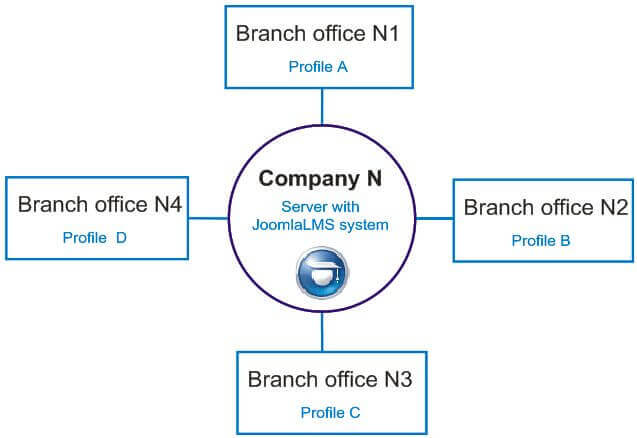
Image 1. Company N structure
It is necessary to allow each branch office staff to view only the information that regards this particular branch. It’s not necessary for example for branch office N2 to have access to the information concerning branch office N4. Depending on the branch specialization and also in which regions they are located their prices, certifications, courses etc. can differ. Also if a branch is located in another country the local legislation will influence its work as well.
To solve the problem it is necessary to use JoomLMS usergroup tool. These usergroups will have their own courses which can’t be accessed by the users from other usergroups. They will also have their own teachers, CEOs etc.
Let’s go back to the selected example. We need to create 5 usergroups:
1. Company N (main office)
2. Branch office N1
3. Branch office N2
4. Branch office N3
5. Branch office N4
To create a usergroup please enter site administrator interface in JoomLMS: Users management >> Groups/classes (image 2).
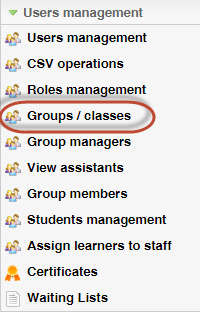
Image 2. Adding a usergroup in JoomLMS, step 1
Then click the "+New" button and enter the data for the first usergroup.
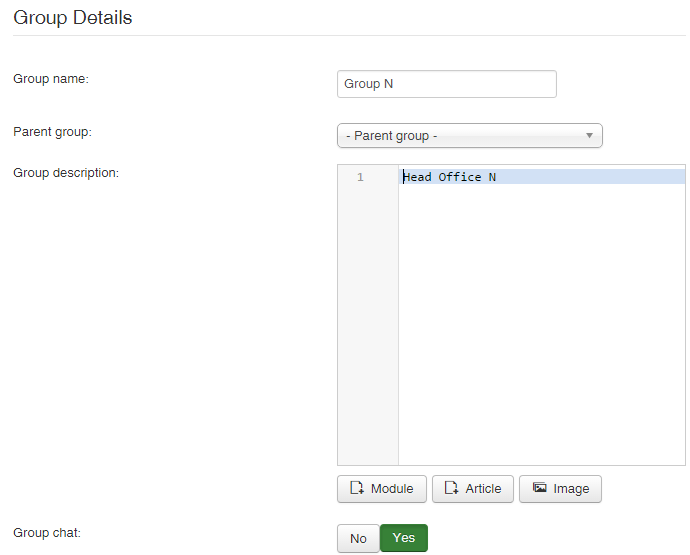
Image 3. Adding a usergroup in JoomLMS, step 2
For each group it is possible to enable forum and chat which won’t be visible for the members of other groups. In the same way you can create 4 more usergroups for branch offices. If necessary you can create subgroups in each group (see image 4 – the Section 1 subgroup added).

Image 4. Usergroups and subgroups in JoomLMS
After adding usergroups you need to add users to them. To add a user to a certain group it’s only necessary to enter the group, click the "+New" button, select the necessary user data and save it, see image 5. Also to add users to groups it is possible to use CSV import of users.
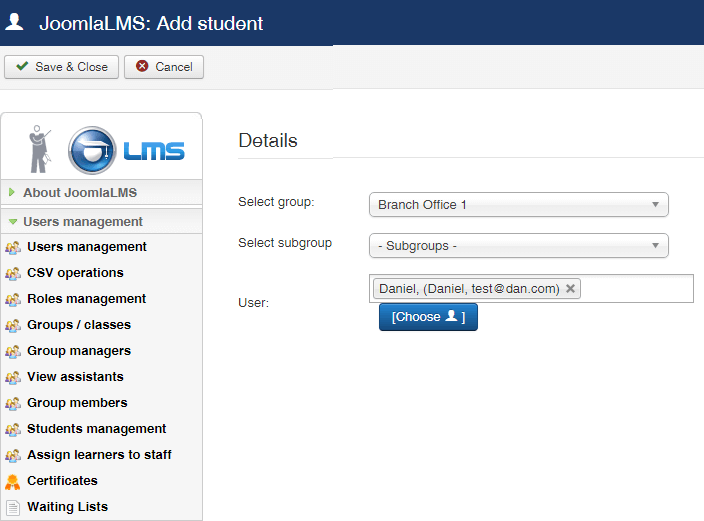
Image 5. Adding a user to a certain group
After adding users to groups it is necessary to create categories for learning materials and courses that will be available for created groups. In our example these are the Profile А, B, C and D categories.
To create categories enter JoomLMS admin interface categories management section: Course categories >> Categories management, image 6.

Image 6. Adding a category in JoomLMS, step 1
Then click the "+New" button and enter the data for the first category – please note that a compulsory condition for adding a restricted category is checking Yes for the Restricted category option, image 7.
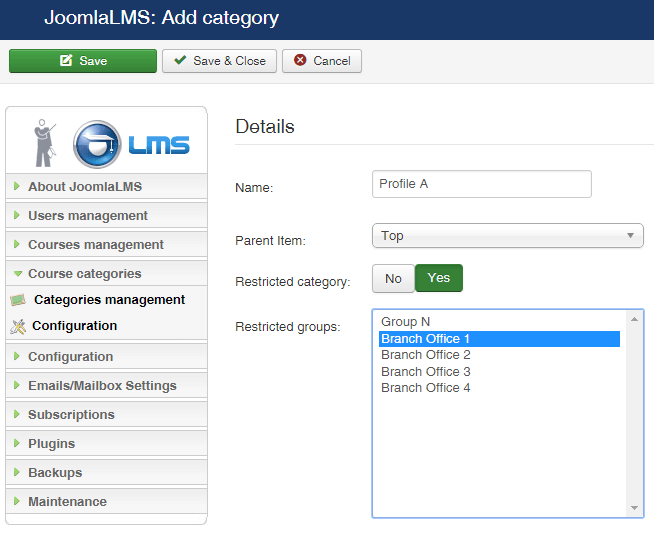
Image 7. Adding a category in JoomLMS, step 2
All the following work with JoomLMS system configuration will be limited by specifying these groups and categories wherever it is necessary.
After the above mentioned it is necessary to structure the provided information. In image 8 you can see the main steps of JoomLMS system configuration for adding company N and its branch offices’ restricted usergroups.
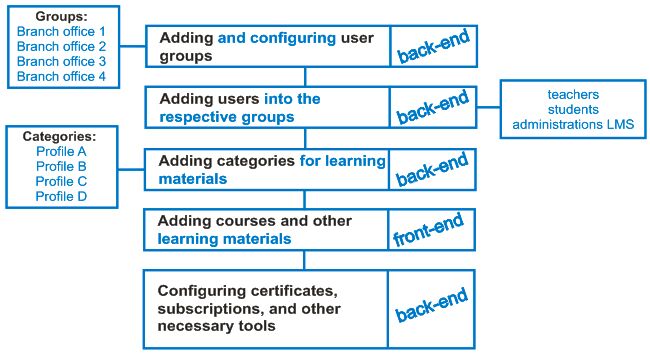
Image 8. JoomLMS system configuration for adding restricted usergroups
Creating restricted usergroups allows to organize staff training in different company branch offices using a single software license. At the same time the staff in one branch office will be able to take certain courses and in another one to take different courses. They won’t be able to view and use the learning materials of other branch offices (groups).
If a company is an education establishment the prices for courses can be different in various branch offices which is also easy to configure using JoomLMS.
Described functionality of JoomLMS system allows to save money and not to purchase several licenses for installation separate LMSs in different company branch offices. And CEOs will have an additional possibility to watch and control company branch offices work.
What to read next?
How to Organize Work and Study of Independent User Groups in JoomLMS?
JoomLMS Workaround: How to Display Courses of a Certain Category?
JoomLMS Workaround: How to Circumvent Self-Enrollment in Publicly Offered Courses